










ShareGPT is a Chrome extension that allows you to share your ChatGPT conversations with one click. ChatGPT is an AI-powered chatbot that can generate realistic and engaging dialogues on various topics. With ShareGPT, you can easily export your ChatGPT conversations to a new tab, copy the link, and share it with anyone you want. You can also see how many people have viewed your conversation and delete it after a certain time.
In this blog post, I will show you how to use ShareGPT and why it is a useful tool for ChatGPT users. I will also share some examples of ChatGPT conversations that I have created and shared using ShareGPT.
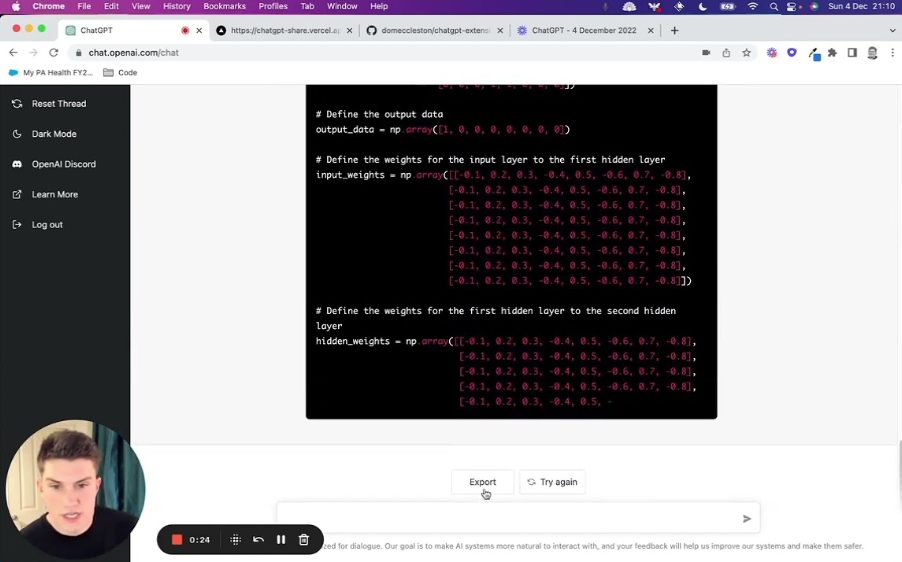
How to use ShareGPT
To use ShareGPT, you need to install the Chrome extension from the official website. Once installed, you will see a small share button on every ChatGPT conversation. To share your conversation, simply click the button and wait for a few seconds. ShareGPT will open the conversation in a new tab, preserving the ChatGPT formatting. You can then copy the link from the address bar and share it with anyone you want. You can also see how many people have viewed your conversation by clicking the eye icon on the top right corner of the tab.
If you want to delete your conversation, you can click the trash icon on the top right corner of the tab. You can also set a timer for your conversation to be automatically deleted after a certain period of time. To do this, click the clock icon on the top right corner of the tab and choose a time interval from the dropdown menu.
Why use ShareGPT
ShareGPT is a handy tool for ChatGPT users who want to share their conversations with others. Whether you want to show off your ChatGPT skills, get feedback on your dialogues, or just have fun with your friends, ShareGPT makes it easy and convenient to do so. You don’t have to worry about exporting your chats manually or losing them after closing the browser. With ShareGPT, you can create permanent links for your conversations and manage them as you wish.
ShareGPT is also a great way to explore other ChatGPT conversations created by other users. You can browse through thousands of conversations on various topics on the ShareGPT website. You can also search for specific keywords or prompts to find conversations that interest you. You can also comment on other conversations and join the discussion.
Examples of ShareGPT conversations
Here are some examples of ChatGPT conversations that I have created and shared using ShareGPT. You can click on the links to view them in full.
– Generate a list of 3 startup ideas in enterprise B2B SaaS
– Generate an outline for a 1000-word essay based on the following prompt: How will AIGC change the way people create and capture contents online?
– Generate digital startup ideas based on the wish of the people
Conclusion
ShareGPT is a Chrome extension that enables you to share your ChatGPT conversations with one click. It is a useful tool for ChatGPT users who want to share their dialogues with others or explore other conversations created by other users. You can install ShareGPT from the official website and start sharing your ChatGPT conversations today.
