










Codeium
A Free AI-Powered Toolkit for Developers.
标签:AI ToolsCodeium: A Free AI-Powered Toolkit for Developers.Codeium is a free AI-powered code completion and search tool that supports over 40 programming languages and integrates with more than 20 code editors. It helps developers to write code faster, smarter and easier by providing high-quality suggestions and solutions. In this blog post, I will show you how to install and use Codeium in your favorite IDE and how to leverage its features to level up your coding skills.
To get started with Codeium, you need to download the extension for your code editor from https://codeium.com/download. Codeium supports popular editors such as Visual Studio Code, JetBrains, Vim, Emacs, Chrome, Jupyter Notebook, Google Colab and many more. The installation process is simple and takes only a few minutes. Once you have installed the extension, you can start using Codeium right away.
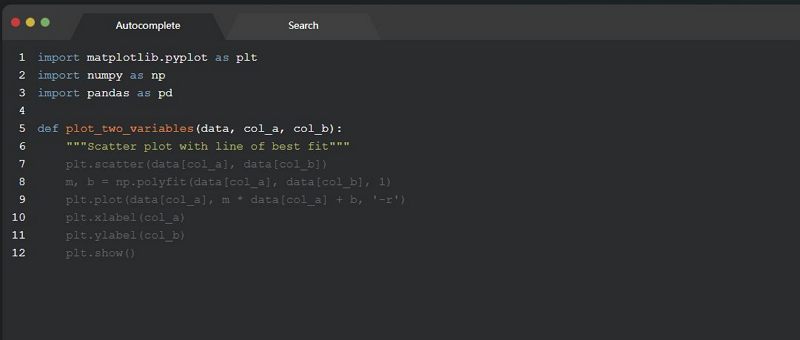
Codeium works by analyzing your code context and generating relevant suggestions based on its trained models. You can accept a suggestion by pressing Tab or see alternate suggestions by pressing ⌥ + [. Codeium can help you with various tasks such as completing code snippets, writing documentation, finding errors, debugging, refactoring, testing and more. Codeium can also help you learn new languages and frameworks by providing examples and explanations.
One of the best features of Codeium is that it respects your privacy and security. Codeium does not collect or sell your personal data or code. It runs locally on your device and does not send any data to the cloud. You can also choose to self-host Codeium on your own servers if you prefer. Codeium is also compliant with various industry standards and regulations such as GDPR, HIPAA and SOC2.
If you want to try out Codeium before installing it, you can use its online playground at https://codeium.com/playground. There you can test Codeium’s capabilities on different languages and scenarios without signing up or downloading anything. You can also compare Codeium with other AI coding tools such as Github Copilot and Tabnine and see how it performs better in terms of speed, quality and diversity.
Codeium is a powerful tool that can enhance your coding experience and productivity. It is free for individual developers and offers a flexible enterprise plan for teams and organizations. You can learn more about Codeium’s features, pricing, FAQ and support at https://codeium.com. You can also contact them at [email protected] if you have any questions or feedback.
I hope you enjoyed this blog post and found it useful. If you did, please share it with your friends and colleagues who might benefit from using Codeium. Happy coding!
