










If you are looking for a way to spice up your website, blog, or social media posts, you might want to check out coolbackgrounds.io. This website is a collection of tools that let you create stunning and colorful images for any purpose. You can use these images as backgrounds, wallpapers, banners, or just for fun.
Coolbackgrounds.io offers five different tools to generate images: Trianglify, Unsplash, Shape Shifter, Particles, and Gradient. Each tool has its own features and options that let you customize the appearance of your image. You can choose from different shapes, colors, patterns, effects, and more. You can also download your image in high resolution and use it for free.
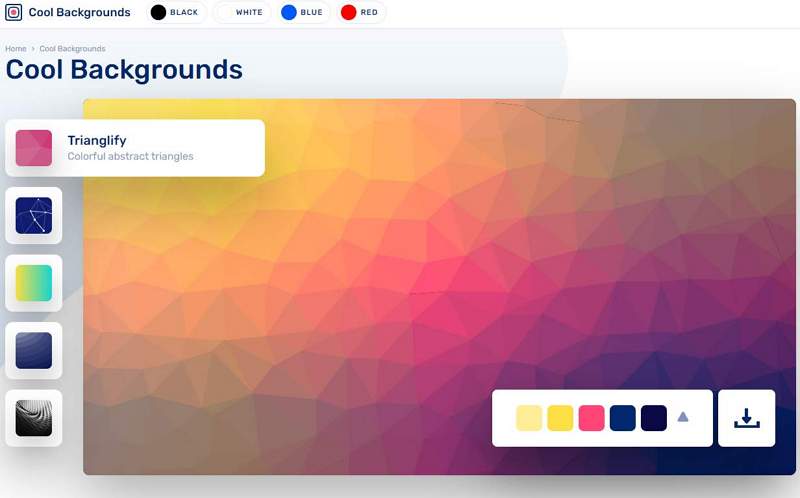
Here are some examples of what you can create with coolbackgrounds.io:
– Trianglify: This tool uses a JavaScript library to create geometric patterns with triangles. You can adjust the size, variance, and color scheme of the triangles. You can also add a blur effect or a noise effect to make the image more realistic.
– Unsplash: This tool lets you search and browse through thousands of beautiful photos from Unsplash, a website that provides free stock photos. You can filter the photos by category, orientation, color, and keyword. You can also crop and resize the photos to fit your needs.
– Shape Shifter: This tool lets you create abstract images with organic shapes. You can choose from different presets or create your own custom shape. You can also change the color, opacity, rotation, and scale of the shape. You can also add a shadow effect or a glow effect to make the image more dynamic.
– Particles: This tool lets you create animated images with moving particles. You can choose from different types of particles, such as circles, squares, stars, or hearts. You can also change the color, size, speed, direction, and density of the particles. You can also add a background color or an image to make the image more interesting.
– Gradient: This tool lets you create smooth gradients with different colors. You can choose from different presets or create your own custom gradient. You can also change the angle, position, and opacity of the gradient. You can also add a noise effect or a dither effect to make the image more textured.
Coolbackgrounds.io is a great website for anyone who wants to create eye-catching and unique images for their online projects. Whether you need a background for your blog post, a wallpaper for your desktop, or a banner for your social media profile, you can find it on coolbackgrounds.io. Try it out today and see what you can create!

