










If you are looking for a free online photo editor that works in your browser, you might want to check out Edit • Photo. This website allows you to upload your image and edit it with various tools and features. You can crop, rotate, resize, adjust colors, add filters, stickers, text, and more. You can also save your edited photo as a JPEG or PNG file and download it to your device or share it online.
Edit • Photo is powered by Pintura, a commercial photo editor that offers a rich set of features and customization options. Pintura is used by many companies and websites to provide photo editing services to their users. By using Edit • Photo, you are indirectly supporting the development of Pintura and keeping this service free for everyone.
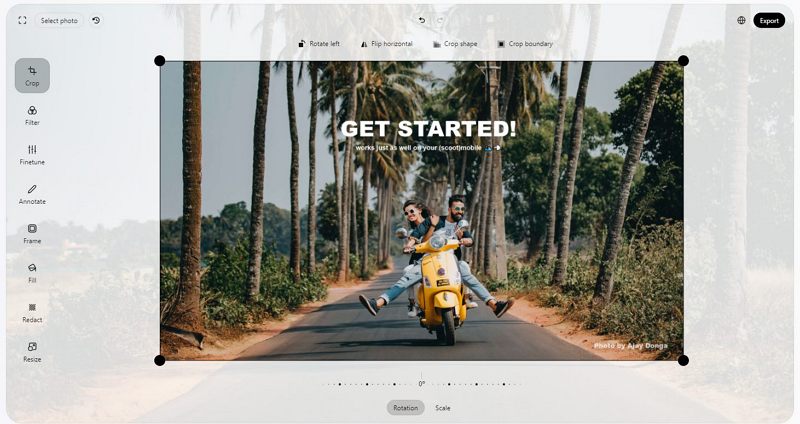
To use Edit • Photo, you just need to visit the website and drag and drop your image to the editor. You can also browse your files and select an image to upload. The website supports JPEG/JPG, PNG, WEBP, HEIC, SVG, and PSD (Photoshop) formats. Once your image is uploaded, you can access the editing tools on the left side of the screen. You can also undo or redo your changes, zoom in or out, and preview your photo before saving it.
Edit • Photo is a simple and convenient way to edit your photos online without installing any software or creating an account. Whether you want to enhance your selfies, create collages, add text or stickers, or apply artistic effects, you can do it all with Edit • Photo. Try it out today and see what you can create with this free online photo editor.

