










Eightify is a Chrome extension that uses AI to generate summaries for YouTube videos. It helps you save time and get the key points of any video without watching it entirely. Whether you want to learn something new, get the news, make decisions, or overcome language barriers, Eightify can help you do it faster and easier.
In this blog post, we will show you how to use Eightify and what benefits it can bring to your YouTube experience. Here are the steps:
1. Install Eightify from the Chrome Web Store.
2. Go to YouTube and find a video you want to summarize.
3. Click on the Eightify icon in the toolbar or on the video player.
4. Wait for a few seconds while Eightify analyzes the video and generates a summary.
5. Read the summary and click on any point to jump to that part of the video.
6. Enjoy!
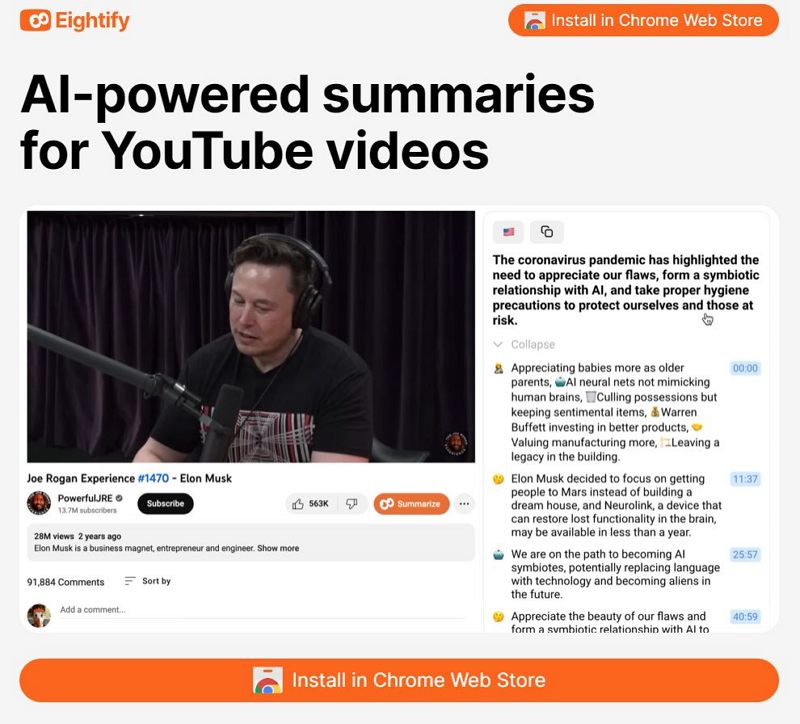
With Eightify, you can:
– Save time and get the key points of any video in seconds.
– Learn more in less time by summarizing educational videos, podcasts, interviews, lectures, and more.
– Get the news without the fluff by summarizing news videos and finding the main facts.
– Make decisions faster by summarizing product reviews, comparisons, tutorials, and more.
– Overcome language barriers by summarizing videos in other languages and translating them with Google Translate.
Eightify is powered by ChatGPT, a state-of-the-art AI model that can understand natural language and generate coherent summaries. It uses natural language processing (NLP) techniques to extract the most important information from the video transcript and present it in a concise and readable way.
Eightify is more than just a summary tool. It’s a smart companion that helps you get the most out of your YouTube videos. Try it now and see for yourself!

